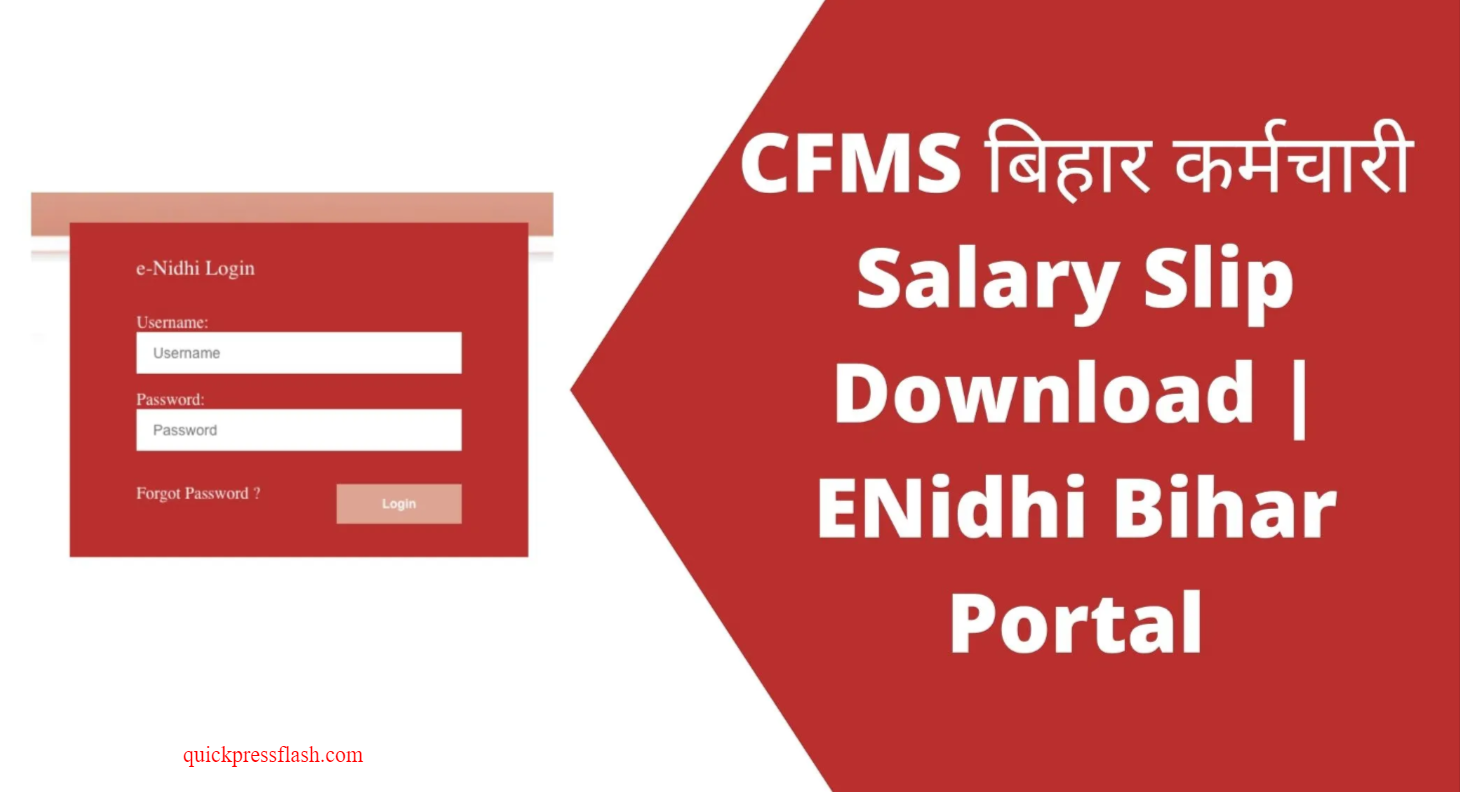CFMS Bihar:– Today in this article we are going to tell you about CFMS Bihar portal. This portal has been developed by the Finance Department for the government employees of Bihar. Through this, state government employees can download their salary slip and get information about services like budget allotment/pay salary slip/bill report/service details etc. The main objective of the department to start this online service is to make the task of viewing and downloading salary slips of state government employees easier. Any government employee of Bihar can avail this facility by logging into CFMS Bihar.
So let us know the purpose of starting CFMS E Nidhi Bihar Portal, what benefits the government employee will get from it, how to login to this portal and what facilities and services can be availed after login. Is.
What is CFMS Bihar?
CFMS Bihar is an online portal launched by the Finance Department, Bihar. Which is very useful and beneficial for the government employees of the state. The full name of CFMS Bihar Portal is Comprehensive Financial Management System Bihar Portal. Its Hindi translation is Comprehensive Finance Management System. It has been developed by the Finance Department to manage the salary related works of government employees. Through this portal, any government employee of the state can view and download his monthly and annual salary slip sitting at his home and can also see other details related to his job like recovery and allocation, increase in salary etc.
Only employees working in state government offices can avail the benefits of this portal.
CFMS Bihar is also known as e-Nidhi Bihar.
Illuminating e-Nidhi Bihar: Key Highlights and Features
| Portal Name | CFMS Bihar/e-Nidhi Bihar |
|---|---|
| Initiated by | Finance Department |
| Beneficiaries | All government employees of Bihar |
| Objective | Facilitate online viewing of salary slips for government employees |
| Year | 2023 |
| Category of Facility | Bihar Government Scheme |
| Official Portal | https://e-nidhi.bihar.gov.in/ |
| Additional Information | The portal serves as a centralized platform for government employees to access and manage their financial information. It aims to enhance transparency and streamline salary-related processes. Government employees can conveniently view and download their salary slips online through this portal. |
What facilities are available on CFMS Bihar?
The CFMS Bihar/e-Nidhi Bihar portal extends a diverse array of services to the government employees of Bihar. These encompass:
User-Friendly Login for e-Nidhi Bihar:
- Accessing the portal through secure and user-friendly login credentials.
Salary Slip Viewing Facility on CFMS Bihar:
- Providing employees with a user-friendly interface to effortlessly view their salary slips online.
Streamlined User Creation through CFMS Bihar Form:
- Facilitating the creation of user profiles for seamless access through the CFMS Bihar User Creation Form.
Annual Salary Increase Information:
- Offering detailed information regarding any adjustments or increments in annual salaries.
Insights into Employee Promotions:
- Providing comprehensive details on employee promotions and associated information.
Efficient Fund Collection and Allocation:
- Managing and efficiently allocating funds collected from employee salaries.
Leave and Pension Contribution Processes (LPC in, LPC out):
- Handling and streamlining processes related to Leave and Pension Contribution.
Tailored Services for the Education Department within CFMS Bihar:
- Catering to the specific needs and information relevant to the Education Department.
Integration of e-Nidhi Services within CFMS Bihar:
- Seamless integration of e-Nidhi services within the broader CFMS Bihar framework.
Language Flexibility with CFMS Bihar in Hindi:
- Providing flexibility by offering information in the Hindi language.
Effective Group Building Features:
- Facilitating the creation and efficient management of employee groups.
Employee Records Maintenance Services:
- Streamlining and updating employee records for accuracy and efficient management.
Distinction between Inactive and Active Employees:
- Clearly distinguishing between inactive and active employees for administrative clarity.
These diverse services collectively contribute to the holistic and effective management of various aspects related to government employees on the CFMS Bihar/e-Nidhi Bihar portal.
Benefits of e-Nidhi Bihar Portal
The benefit of this portal is given only to the government employees of Bihar. Through this, government employees of Bihar can check their monthly and annual salary slip information online on their mobile or computer.
Information about salary slip, NSP contribution, tax deduction, GIS contribution, service details etc. can also be obtained online through this portal.
Before the facility of CFMS Bihar Portal, employees had to go to government departments and offices to see their pay slips.
With this initiative of the Finance Department, the salary related information of Bihar government employees is safely recorded at one place. Due to which the government is also finding it easier to view the salary related information of its employees.
Eligibility Criteria for Login
- Applicants must be government employees of Bihar state.
- Non-government employees/private employees are not eligible to login to this portal.
How to login to CFMS Bihar/ e-Nidhi Bihar?
- First of all you have to go to the official portal of CFMS Bihar.
- After this the homepage of the portal will open in front of you.

- CFMS Bihar/ e-Nidhi Bihar
- You will see the login form on the homepage of the portal.
- On this page you have to enter your username and password.
- Now you have to click on the Log in button.
- In this way you can login to CFMS Bihar.
Process to download salary slip
- First of all you have to go to the official portal of CFMS Bihar.
- After this the homepage of the portal will open in front of you.
- On the homepage of the website, you have to login by entering the login credentials.
- After this, the application page of Employee/Payee/Pensioner Self Services will open in front of you.
- On this page, click on Select given in front of login as and select Employee.
- Now the Employee Self Services form will open in front of you.
- In this application form you have to enter PAN number, GPF/PRAN number and your Aadhaar number.
- After this you have to click on the option of Generate OTP for OTP verification.
- Now you will receive an OTP on your registered mobile number, which you have to enter in the OTP books and click on Get me in.
- After this, a new page will open in front of you on which all the information related to salary will be there. If you want to see your last salary slip, then click on Salary Slip in Last Salary Statement.
- If you want to see the salary slip of three months or 6 months ago, then select the month slip for which you want to see in the Quick Downloads section and click on the Download option.
- Now the selected salary slip will be downloaded and displayed on your screen, of which you can also take a printout.
How to view employee service details?
- First of all you have to go to the official portal of CFMS Bihar.
- After this the homepage of the portal will open in front of you.

- On the homepage of the portal, you have to login by entering the login credentials.
- After this a new page will open in front of you.
- CFMS Bihar/ e-Nidhi Bihar
- On this page you have to click on the option of E Billing. After this you have to click on the option of Employee Maintenance Maker.
- Now a drop down box will open in front of you. In which you have to click on the option of Report from various options.
- After this you have to click on the option of Service Details Report.
- Now the page of Employee Services Details will open in front of you. In this you have to enter details like Group Name, Employee ID etc. After this you have to click on the Search option.
- Now you have to click on the option of PDF in Report Type and click on the option of Generate.
- As soon as you click on the generate option, all the necessary information related to the service details of the employee will be downloaded to your device in PDF format.
Process to view budget allocation details
- First of all you have to go to the official portal of CFMS Bihar.
- After this the homepage of the portal will open in front of you.
- On the homepage of the website, you have to login by entering the login credentials.
- Now you have to click on budget allocation. Then you have to click on reports.
- After this you have to click on Receive Allotment Details.
- Then you have to select financial year, HOA, date and report type and click on generate.
- Now you will get the related information on your computer screen.
How to reset password on CFMS Bihar portal?
- First of all you have to go to the official portal of CFMS Bihar.
- After this the homepage of the portal will open in front of you.
- CFMS Bihar/ e-Nidhi Bihar
- On the homepage of the website, you have to click on the Forget Password option in the login form.
- As soon as you click on this option, the next page will open in front of you on which you have to enter your username and click on the Reset option.
- After this you have to create and enter a new password as per your convenience.
- Now after the password is created, you can login to the portal by entering the new password.
- In this way you can reset the password on CFMS Bihar portal.
Process of giving feedback on CFMS Bihar Portal
- First of all you have to go to the official portal of CFMS Bihar. After this the homepage of the portal will open in front of you.
- On the homepage of the website, you have to login by entering the login credentials.
- After this the next page will open in front of you.
- On this page you have to click on the feedback option. Now a new page will be displayed in front of you.
- Details of all the information asked on this page like type of feedback, email ID, mobile number, feedback etc. have to be entered.
- After this you have to click on the option of Submit.
- In this way you can give your feedback.
Submitting Suggestions/Feedback
- First of all you have to go to the official website of CFMS Bihar.
- After this the homepage of the website will open in front of you.
- On the homepage of the website, you have to click on the Contact Us option given under the Important links section.
- After this a new page will appear on your screen.
- On this new page, you have to click on the Suggestion option given at the bottom.
- After this, a new page will open in front of you on which you have to enter all the important information asked like subject, email ID, mobile number, details of your suggestion/feedback.
- After this you have to click on the option of Submit.
- In this way you can submit suggestions/feedback on the portal.
Connecting Points: Details for Contacting
Email ID- [email protected]
Helpline number- 06122211355